If you are an interactive or ui designer, you must know Sketch's powerful vector design software.
Today, Xiaobian brings a super artifact that allows you to design a Material Design style product, which saves a lot of time for repetitive work.
Sketch Material is a sketch plugin for generating interactive, custom-designed interactive controls such as forms, tables, labels, and more.
Its developer is a Google designer: Siddhartha
This is his station: http://websiddu.com
The plugin has a download at the end of the text~
Plugin function
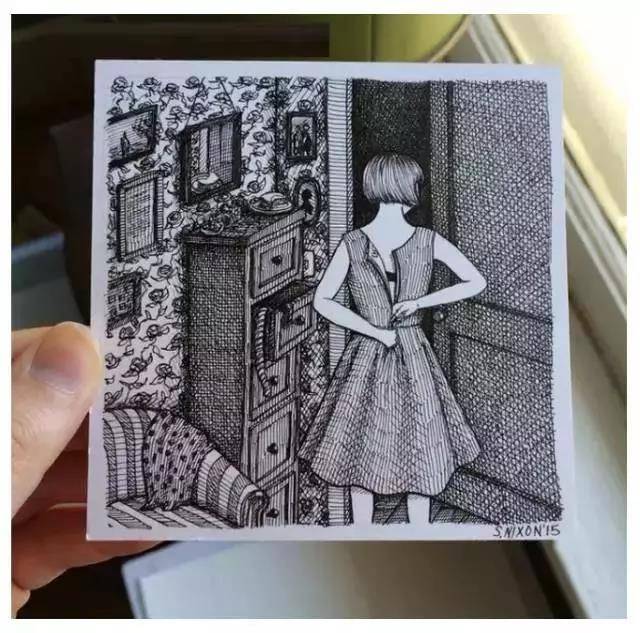
There are ten functions, there is no visual panel, please also use with Sketch Runner (http://sketchrunner.com).
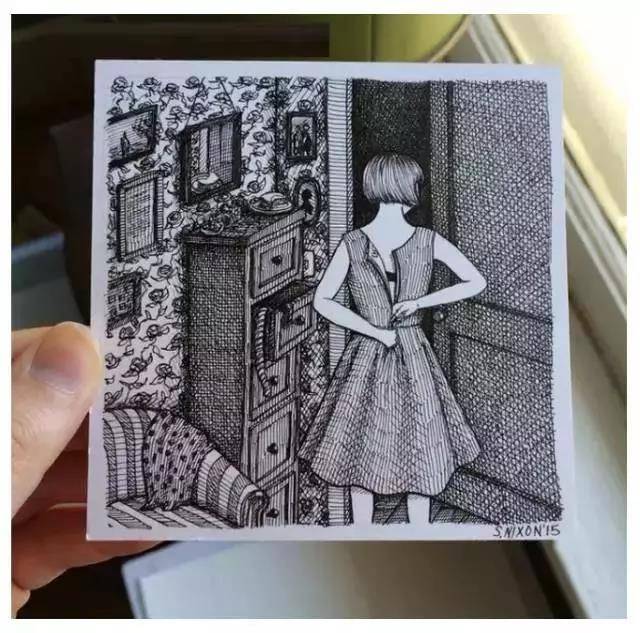
After selecting a text layer, use this function to generate two types of (Flat, Raised) buttons, each of which supports three states (pressed, disable, normal). When a button is generated, lowercase English is automatically converted to uppercase.
Description of Buttons in Material Design: [Buttons – Components – Material design guidelines]
2. Tag generation
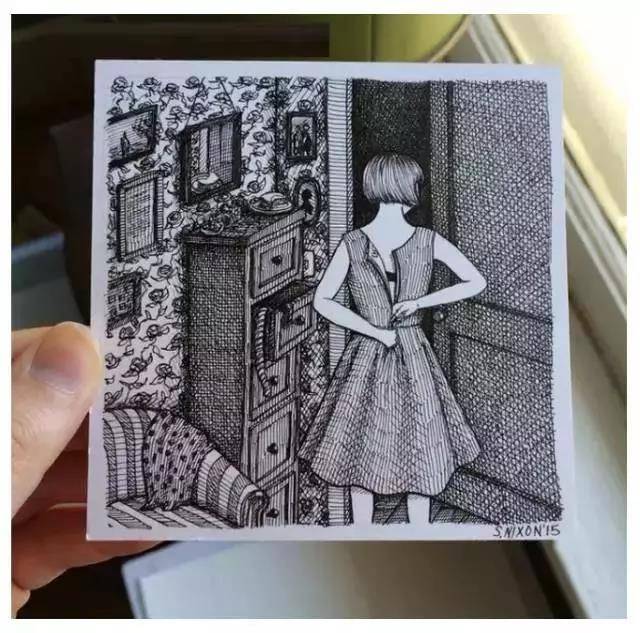
You can set the container width, which is related to the label automatically wrap. After entering the text, press Enter to generate the label. You can select the status of the label according to your needs.
Description of Chips in Material Design: [Chips – Components – Material design guidelines]
3. Popup generation
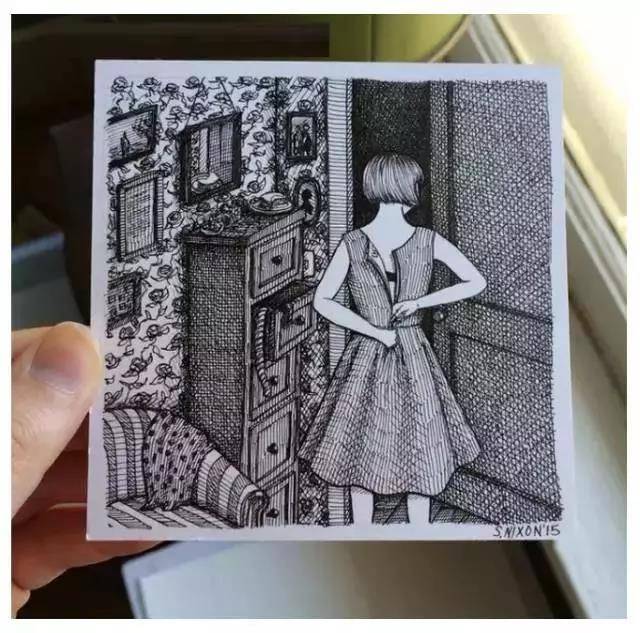
The pop-up generator supports the generation of pop-ups on the mobile and desktop sides, and you can choose whether or not to have a title. All text elements in the popup can be edited. It's much more troublesome than making changes directly after placing the symbol. This feature is very conscience.
Description of Dialogs in Material Design: [Dialogs – Components – Material design guidelines]
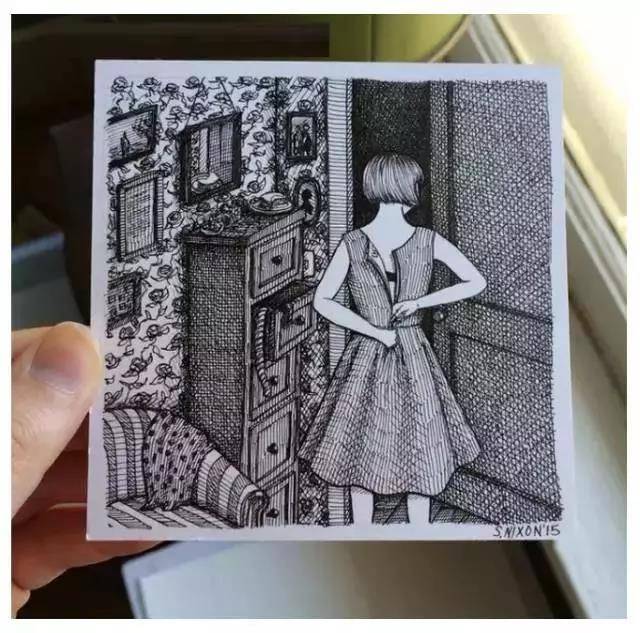
Support for adding five types of form components including radio buttons, check boxes, and input boxes. In addition, the degree of freedom is very high and all visible fields can be edited on the right side of the generator. This feature is also very conscience.
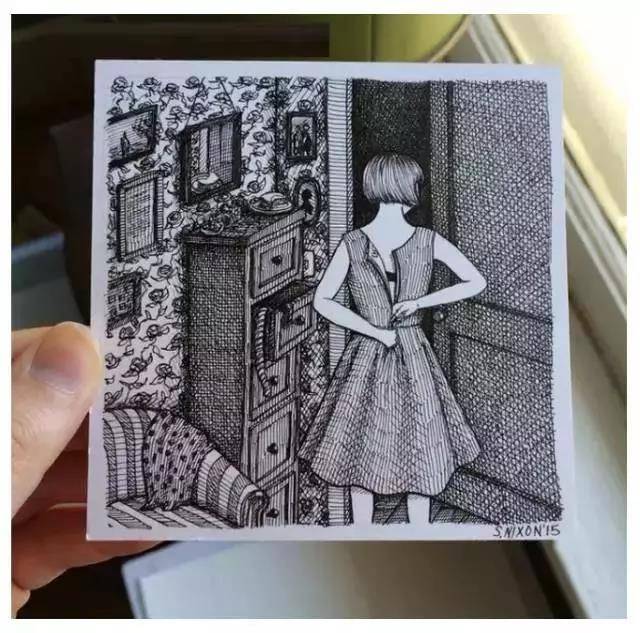
The icon library is powerful, supports color change and search in four colors, and enters almost all the icons used in Material design. Even if you are not designing an md-style product, these icons can be used to occupy the stage of the concept draft.
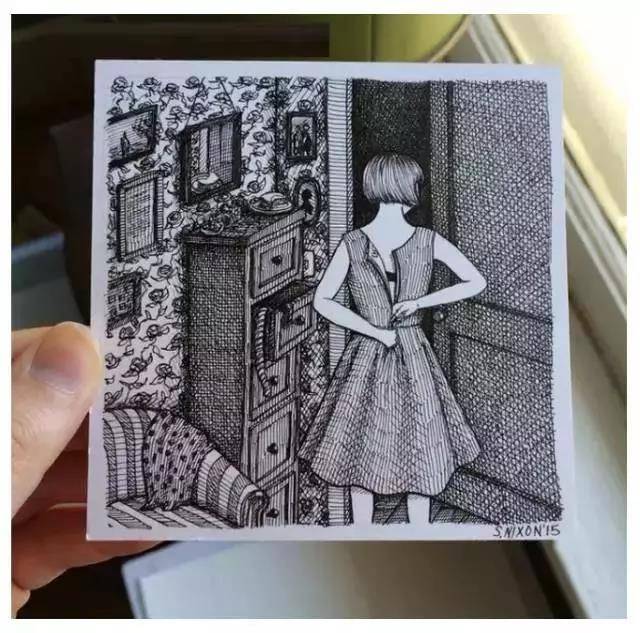
The toast generation feature supports toast on the mobile and desktop sides, and all visible fields can be edited. Alternatively, you can choose to hide or show the button.
Description of Snackbar in Material Design: [Snackbars & toasts – Components – Material design guidelines]
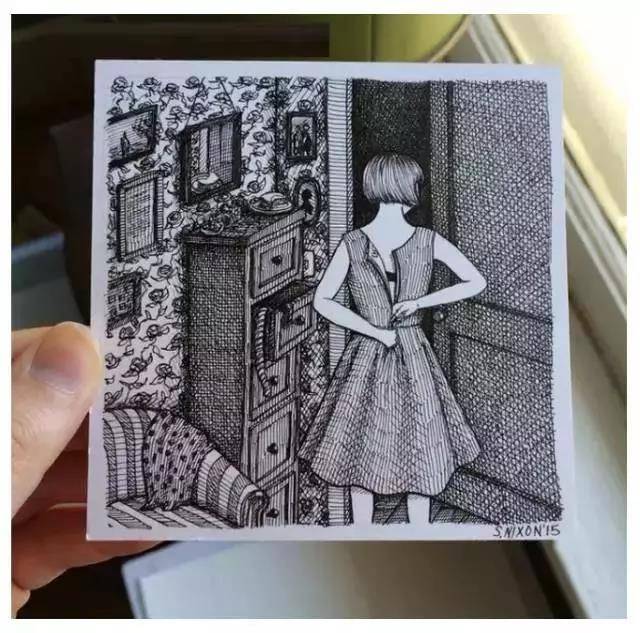
The table generator supports the paste of copy data from Excel and Number, which is amazing. In addition, you can choose whether you have a header, a check box, a projection, and a form feed button, or you can choose whether the size of the table is comfortable or compact.
There is also a preview of the effect in the lower left corner of the generator.
8. Prompt Generation | Tooltip
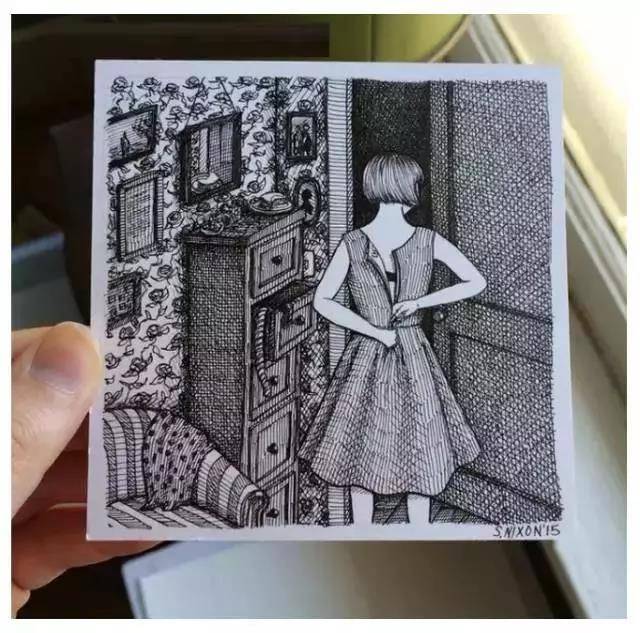
The function is basically the same as the Buttons function, which is to select a text layer and generate it as a prompt box.
Description of Tooltips in Material Design: [Tooltips – Components – Material design guidelines]
9. Text Style Selection | Typography
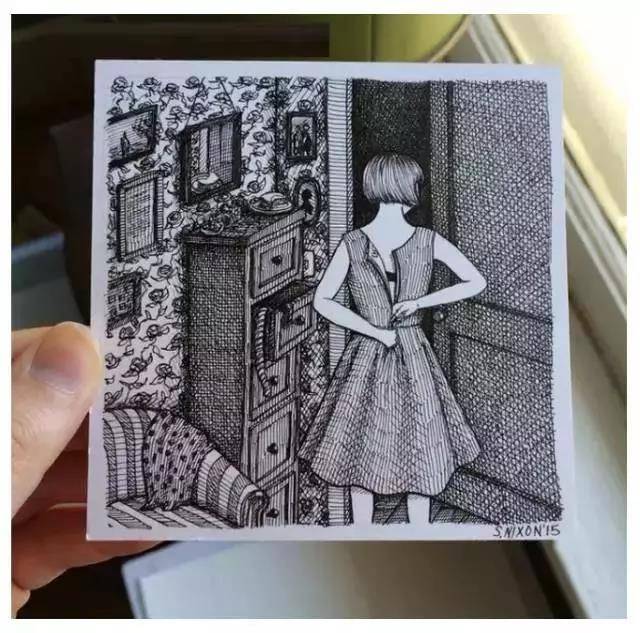
After selecting a text layer, you can change the text style by selecting the corresponding style in the style selection. These are the styles specified in Material Design.
Text style rules in Material Design: [Typography – Style – Material design guidelines]
10. Floating height adjustment | Elevations
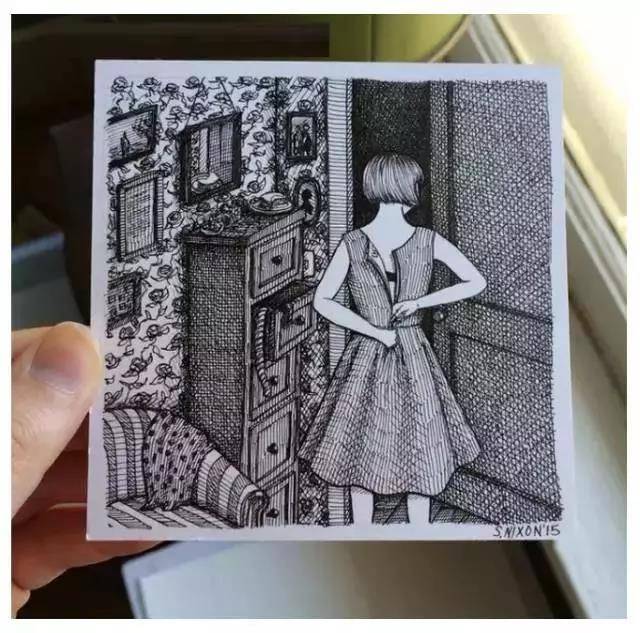
When you select a layer or group, you can use this function to adjust its height projection, which is divided into six projection values.
Provisions for height in Material Design: [Elevation & shadows – Material design – Material design guidelines]
If you are designing a Material Design style product, this plug-in is undoubtedly a drop in the sky, saving a lot of time for repetitive work. Let the designer focus on the design work itself, not on the symbol.
Of course, there is also a small problem, that is, the use of this plugin will make the symbol page very messy, this also requires the small partners to estimate the risk before use.
Comes with two big Google Sketch plugins
Sync to Slides: https://github.com/websiddu/sync-to-slides
Symbol me: https://github.com/websiddu/sketch-symbol-me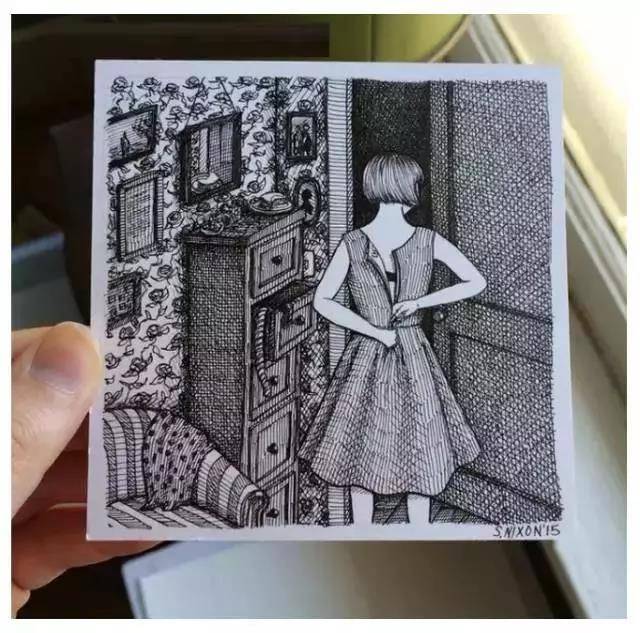
This article organizes the self-knowledge column "non-class design"
Good Night Pants/trousers Sanitary Napkins
Disposable Period Panty,Disposable Sanitary Panties,Disposable Menstrual Panties,Disposable Female Panties With Pad
Shandong Tianzige International Trade Co., Ltd , https://www.sdbabydiapers.com